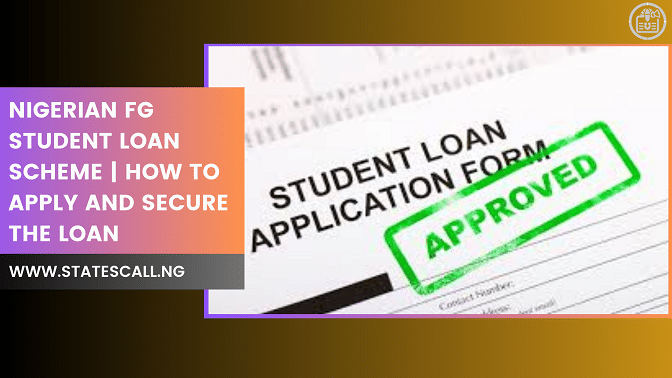Pursuing higher education can be a significant financial burden for many Nigerian students. To alleviate this challenge, the Nigerian government has introduced the Nigerian FG Student Loan Scheme.
This initiative aims to provide financial assistance to deserving students, ensuring that financial constraints do not hinder their educational aspirations. In this comprehensive guide, we will walk you through the process of applying for and securing the Nigerian FG Student Loan Scheme.
From understanding the eligibility criteria to completing the application process, our detailed steps will help you navigate this opportunity with ease. Read on to learn how you can benefit from this government-supported loan scheme and take a crucial step towards achieving your academic goals.
The Nigerian FG Student Loan
On 24th May, 2024, the Nigerian federal government launched a student loan scheme for Nigerian students. The student loan is an interest-free program created to offer financial aid for tuition and living expenses at approved Nigerian colleges, polytechnics, universities and vocational training institutes.
This information was disclosed to the public in a statement by Nasir Ayitogo, Media and Public Relations Lead for the Nigerian Education Loan Fund (NELFUND).
Following the announcement, the application portal opened on the same day, and the Nigerian Education Loan Fund (NELFUND) provided clear instructions for students to apply for the loan.
Here is the step-by-step procedure on how to apply for the student loan, as directed by NELFUND:
- Step 1: Visit the official website of NELFUND at www.nelf.gov.ng
- Step 2: Click on the “APPLY NOW” button.
- Step 3: Click on the “Get Started” button to begin the process.
- Step 4: On the next page, you would have to answer some questions and then continue the process by clicking on “Yes, I am a Nigerian”
- Step 5: Verify your educational information. A drop-down menu would appear, select your school or institution and provide your matric number to check if your details have been updated by your institution.
- Step 6: Click on “Verify with JAMB” and key in your JAMB details correctly in the provided space. NOTE: Students whose NIN have not been registered with JAMB will have to enter their NIN in a provided field for proper validation
- Step 7: Create an account by entering your email address and password. The chosen password will have to be confirmed in the subsequent field. After confirmation, click “Create Account”.
- Step 8: A verification link would be sent to your email. Follow the link and verify your account. This finalizes the account creation.
How to Complete Your Profile
- Step 1: Once you've registered and created your account on the website, click the "LOGIN" button to sign in with your email and password.
- Step 2: Click on the “Proceed to Contact Details” button.
- Step 3: Update your contact details with the current information of your phone number, full residential address, state of residence and local government area of residence. Make sure this information matches those on your official documents. Then, click “Proceed to Educational Details.”
- Step 4: Update your educational details by selecting your higher institution, and inputting your matric number. Then, click “Proceed to Account Details.”
- Step 5: Verify your BVN by entering your BVN, select your bank name and enter your account number. Click on “Save Changes” to save your details and complete your profile.
How to Apply and Secure the Loan
- Step 1: Click on the “Request for Student Loan” button at the top right of the screen on the ‘Home’ or ‘Loans’ page after logging into the application.
- Step 2: If you need to request for upkeep loan, click the check box, and click “Continue.” If all you need is the institutional charge, check it and click the “Continue” button.
- Step 3: Upload the required documents. Your JAMB admission letter is compulsory, but the student ID and institution invoice are optional. Check the boxes for the policy and declaration, and click “Continue.”
- Step 4: Read the loan overview and click the checkboxes for both the terms & conditions and GSI Mandate, and hen click “Submit Application”
- Step 5: Click on the “Loans” button to view the status of your application.
Things to Note for a Successful Application
- Submit your application on the student loan portal through the official website of NELFUND (nelf.gov.ng).
- Ensure all the details provided during application are correct and match those on your official documents.
- Regularly check the NELFUND website and your email for updates or additional instructions.
The Takeaway
In conclusion, the Nigerian FG Student Loan Scheme offers a valuable opportunity for students to overcome financial barriers and pursue their educational dreams.
By following the detailed application process outlined in this guide, you can increase your chances of securing the loan and ensuring a smoother academic journey.
Remember to carefully review the eligibility criteria, gather all necessary documents, and submit your application on time. With the support of the Nigerian FG Student Loan Scheme, you can focus on your studies and work towards a brighter future.
Stay informed, stay prepared, and take advantage of this government initiative to invest in your education today.