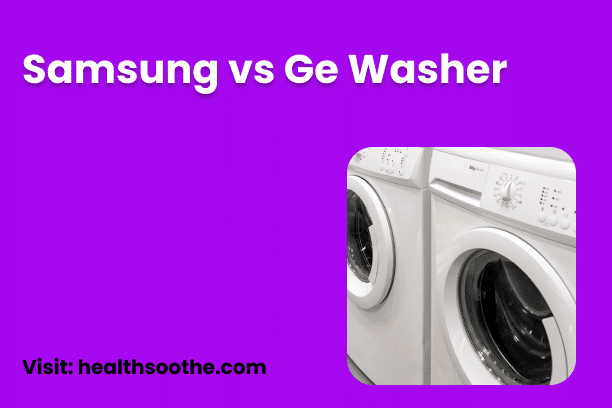When you initiate the washing procedure as usual, your Samsung appliance may display the D5 error instead of commencing the wash. In particular, if this is the initial occurrence, the error might surface during the actual washing operation.
THE D5 ERROR APPEARS IN THE SAMSUNG WASHING MACHINE. WHAT TO DO?
When the error occurs:
- The washing machine door cannot be closed.
- The door is closed but remains unblocked.
- The washing machine does not open the door after completing the washing cycle.
If your Samsung washing machine lacks a screen, it indicates the error by having all mode indicators flash simultaneously. Additionally, a continuous illumination of the temperature indicators serves as an indicator of the fault.
WHAT DOES THE D5 ERROR CODE MEAN?
All variations of codes indicating this error convey the same issue, which is the inability of the machine to close or lock the door hatch. In a few instances, you can resolve this problem on your own, but more often, users need to seek professional assistance.
Situations where you can potentially resolve the D5 error without outside help include:
- Ensure there are no foreign objects obstructing the door from closing. Be mindful that laundry items could be causing this obstruction.
- The issue might be related to the control unit of the machine. Attempt to reset it by unplugging the power for a few minutes and then powering it on again. This method can be effective if the D5 error is occurring for the first time.
- It's possible that the problem is electrical in nature. Check the contacts of the door lock, also known as the device that secures the hatch.
POSSIBLE FAULTS THAT ARE SUBJECT TO REPAIR
| Signs of Error | Possible Causes of Occurrence | Replacement or Repair |
|---|---|---|
| The machine doesn’t lock the hatch. The D5 fault lights up on display. | The problem relates to the hatch locking. | Replace the lock that closes the door. |
| The washing is completed, but the door doesn’t open. A user indicates the error. Samsung washer produces the D5 error at the very beginning of the wash. | A chip is out of order, known as an indicating module. | Most likely, you will repair the module by replacing the burnt-out radio elements on its board. In rare cases, the module may require replacement. |
| A user can’t close the washing machine since the lock head doesn’t fit the door lock. The appliance issues the D5 error code. | It can happen due to physical pressure on the hatch. | Repair or replace the door hook. |
| There is mechanical damage to a lock. Due to this, the hatch of the device is not closed or fixed by a click. | The lock has broken. | Repair or replace the lock. |
| The error is unstable. It appears and then disappears. | There is a wiring breakage from the locking device to the control unit. | Replace the wiring or repair the current one. |
What does D5 mean on my Samsung washer?
Typically, when you encounter the D5 error code on your Samsung washer, it indicates a problem with the door. This issue can result from various factors, including malfunctioning door locks, damaged fasteners, or foreign objects obstructing the door.
Occasionally, the interlock system can also be a source of trouble, particularly when there are wire breakages leading to a loss of connection with the control board. Additionally, the error might be caused by a malfunctioning chip within the system.
Pros and Cons of D5 in Samsung Washer
Pros:
- Identifies Door Issues
- Specific Error Code
Cons:
- Inconvenience
- Possible Repair Costs
- Downtime
- Possible Reoccurrence
- Dependency on Technical Assistance
Differences Between Samsung Washer and Whirlpool Washer
Samsung Washer
Samsung washers often feature advanced technology, including smartphone connectivity, touchscreen displays, and various wash cycle options. Some models may include unique features like steam cleaning or smart home integration.
Whirlpool Washer
Whirlpool washers offer a range of features, but they are generally known for their reliability and straightforward operation. They may not have as many advanced technological features as some Samsung models.
Alternative to Samsung Washer
Kenmore
Kenmore appliances, available through Sears and other retailers, offer a wide selection of washing machines with various features and price ranges.
What is D5 in the washing machine Samsung?
D5 in a Samsung washing machine signifies issues related to the door lock mechanism. This error typically occurs when the door lock or locking loops encounter problems.
In some cases, the causes may be less severe, such as the door failing to close properly due to laundry items or foreign objects obstructing the seal.
However, more serious issues can arise if the error is attributed to damaged wires or problems with the mainboard.
Conclusion
This error can arise due to various factors, including issues with door locks, damaged fasteners, obstructions, or even wiring and mainboard problems.
While the D5 error code can help users identify the issue and take appropriate action, it can also be inconvenient, potentially leading to repair costs, downtime, and the need for professional assistance in some cases.